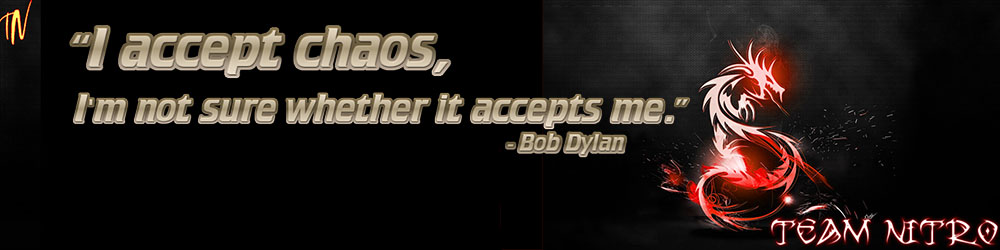What is Ambilighting?
AmbiLight is a lighting system that actively adjusts both brightness and color based upon picture content. Integrated into the television cabinet, Ambient Light Technology is aimed to enable the viewer to see more picture detail, contrast and color while eliminating on-screen reflections.
In layman terms cool ass looking backlighting for your TV:
.
What hardware did I use?
- Raspberry Pi 3 B+ (With SD Card)
- Arduino Uno
- 10 Amp 5VDC Power Supply
- USB Video Grabber
- HDMI Splitter
- Addressable LED Light Strip
- Raspberry Pi/Arduino Project Board
Software:
Arduino Uno:
Raspberry Pi:
Program the Arduino
Raspberry Pi Setup
To see a good tutorial on setting your Pi up for use see here.
Now that the Pi is setup and ready it was time to get some software installed.
I first enabled SSH and ensured I had network connectivity. (Many good tutorials out there for this).
Next I installed Hyperion and check our video grabber connection to the Pi.
For this we are going to use Putty. Your Pi has to be powered ON and connected to your network for this to work.
- You should know your IP address, if you do not know use something like Angry Scanner or look in the DHCP tables of your router. Once you have sshed to the proper IP.
- You should then be prompted with a window asking you for a username. type in pi and press enter.
- you will then be asked for a password. (note that the characters won’t appear while typing the password, this is normal). Type in raspberry and press enter. (Recommend changing the password using “sudo passwd pi” and put in your new password.
- To check all the usb ports, type in lsusb and press enter. You should find your video grabber in the list.
- You can now close the connection.
This complete the Raspberry PI setup. We will get back to it later on to upload our LED’s configuration file.