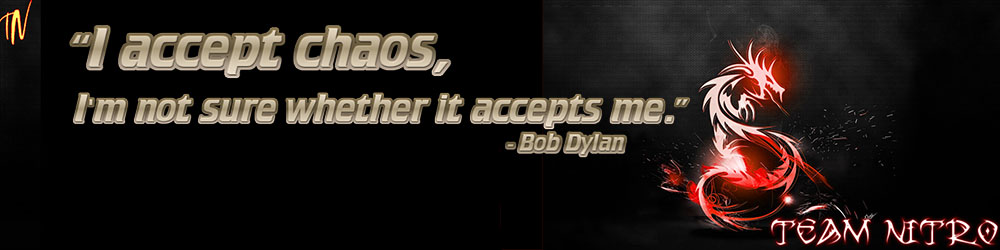Difficulty Level: Intermediate
Reading Time: 15 Minutes
There are several ways to secure a network and allow yourself to have remote access. Some complicated some not so complicated. You can setup port forwarding in your router, but how secure is that?
Here is how I secure my network.
First I use Hamachi from Log Me In
I have a secure network setup and have my devices that support VPN connected. Then due to simplicity, I use my windows 10 machine to forward ports.
This is a simple command-line command using netsh.
netsh interface portproxy add v4tov4 listenaddress=X.X.X.X listenport=9000 connectaddress=Y.Y.Y.Y connectport=8090
Substitute the hamachi address of the windows machine for the X.X.X.X and change the Y.Y.Y.Y to match the local IP address of whatever you are trying to access. For example if the hamachi address of my windows machine was 123.13.121.12 and a local IP camera was sitting on 192.168.1.10 then the command would look like this:
netsh interface portproxy add v4tov4 listenaddress=123.13.121.12 listenport=9000 connectaddress=192.168.1.10 connectport=80
The listenport is what port you will connect to so in this example if I was wanting to look at this webcam from an outside device on my hamachi network I would simply go to HTTP://123.13.121.12:9000. Windows would then forward my connection to the local 192.168.1.10 address on port 80.
With this setup, you can only access my devices from a machine connected to the hamachi network.