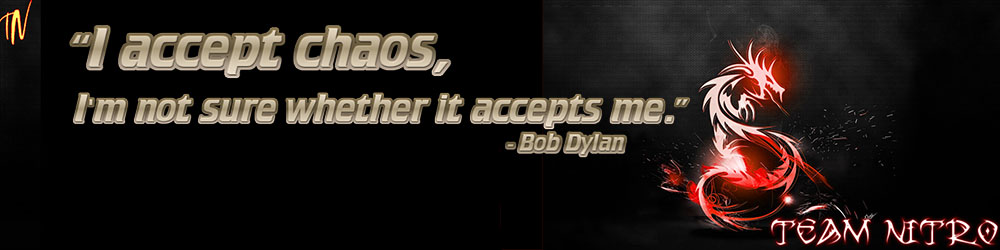The K40 laser needs an adequate cooling system to protect the laser. My cooling system is very crude right now, but functional.
It consists of a 5 Gallon Bucket full of distilled water, a fountain pump, which pumps water into a hall effect water flow sensor, then into a radiator made for PC Cooling systems which has two fans attached to it. Up to the laser and returns back to the bucket.
I plan to make this even better soon with a nice mount to hold everything. One thing I was worried about was how do I know the pump is actually running properly without having to take hoses out of the bucket to see? Also what is the temperature of the water?
I began by purchasing a smart power strip from TP-Link, which has the following plugged in. Exhaust Fan, Laser, Water Pump. All of these ports can be controlled by my Home Assistant (HA), my phone, alexa, or siri.
I then programmed an ESPHome so it would detect water flow and water temperature with a LCD status panel. I added this all to HA’s control panel. Here are two images of it in HA one with things on, and the other with things off.
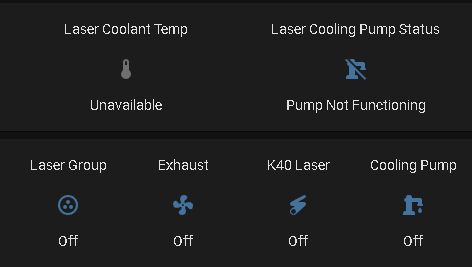
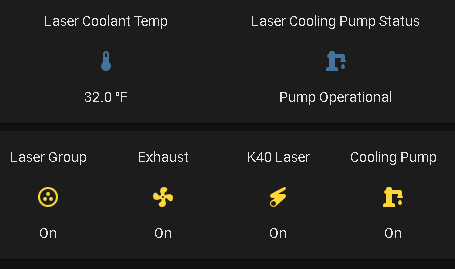
If H.A. detects that the pump is not running or the coolant temp is to high, it will shut down the laser automatically.
All of my code is freely available on my github.
Future includes a custom panel with a larger LCD Readout, two temp monitors one in the tank and one measuring the temp of the water leaving the laser. If you have any questions let me know!